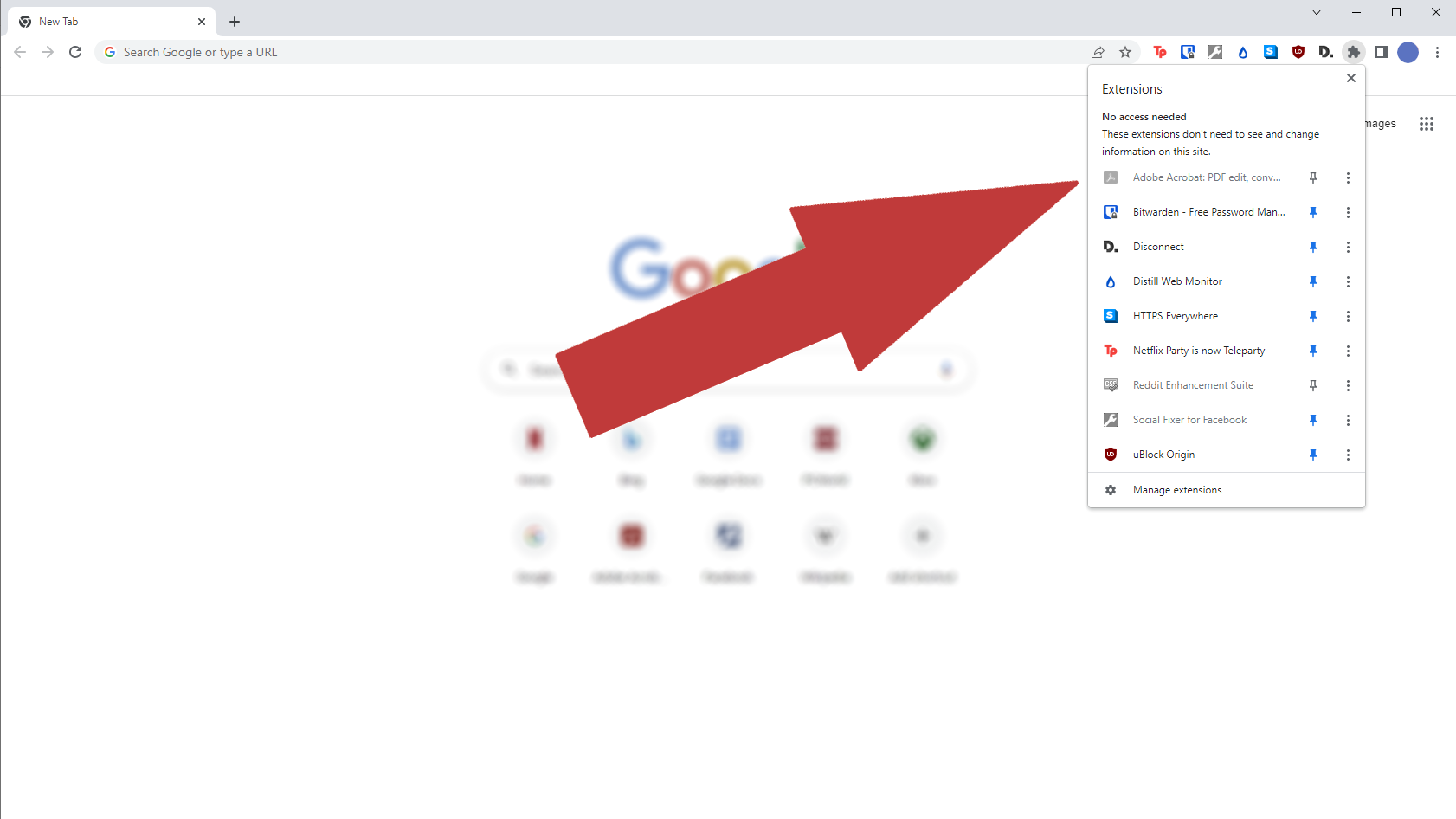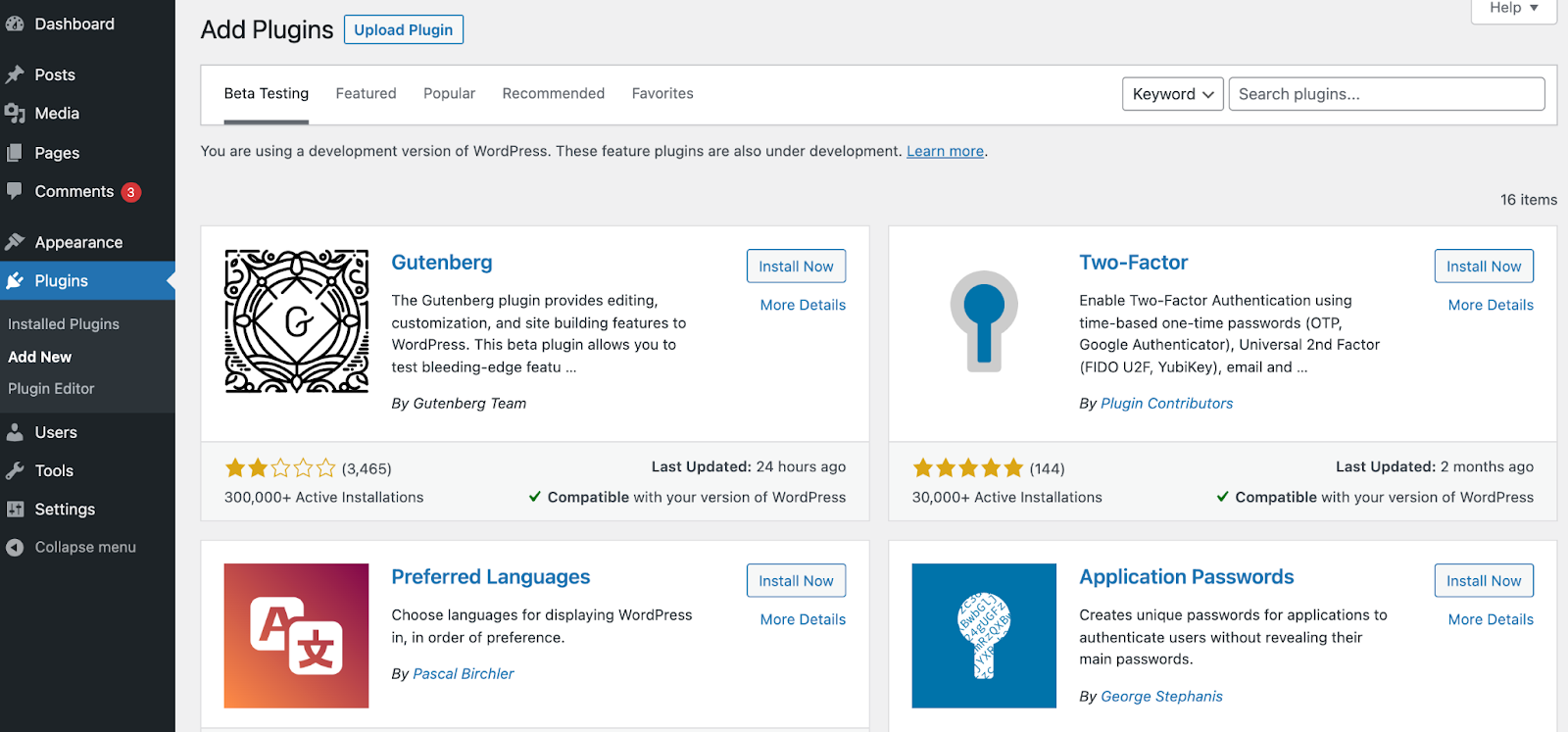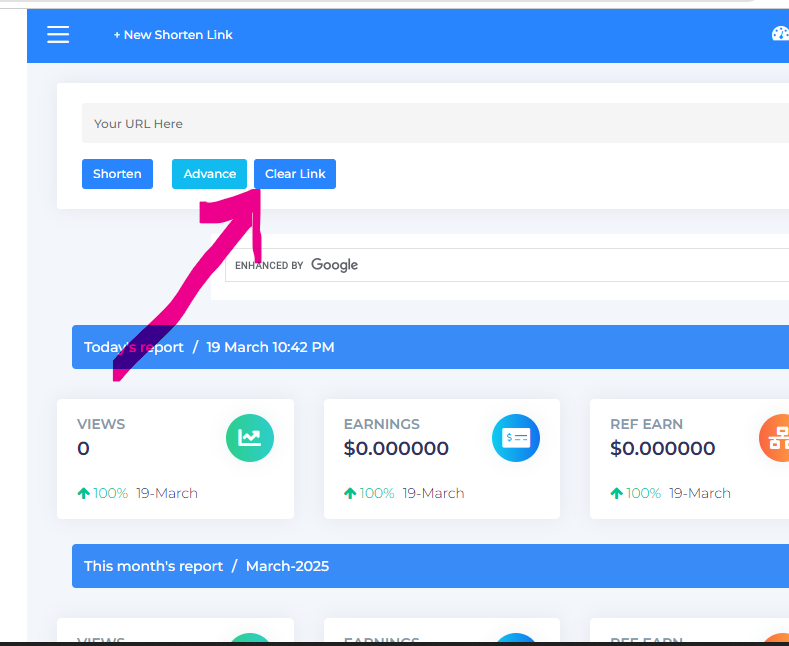
What is Adlinkfly ?
Adlinkfly is a php script in which user can make shorten links and earn money by showing Advertise to publishers or users.
Today this blog is only for adlinkfly admins. I'll tell you how to add clear link button in member dashboard.
Simply follow the given tips one by one carefully.
How To Do the setup ?
1. Open your hosting account and open control pannel,
2. Open file manager,
3. Now Go to that path
public_html > src > Template > Cell > Link
Or,
htdocs > src > Template > Cell > Link
4. Now you can see a shorten_member.ctp file,
5. Just rename it to shorten_member.html for editing or you may not if it showing edit option with .ctp extension.
6. Now edit option will open,
7. Find "Advance" button. To get find option click ctrl+f (If you are using mobile, then install hacker keyboard from google.)
8. Now add code after "Advance" button.
<input type="reset" value="Clear Link" class="btn btn-xs btn-primary">
The above Code is only for "Clear link" button.
After editing, code will look like that 👇👇

9. Now save and rename it again to shorten_member.html to shorten_member.ctp
10. All done. Now go and check your adlinkfly member dashboard, there will now show clear link button.